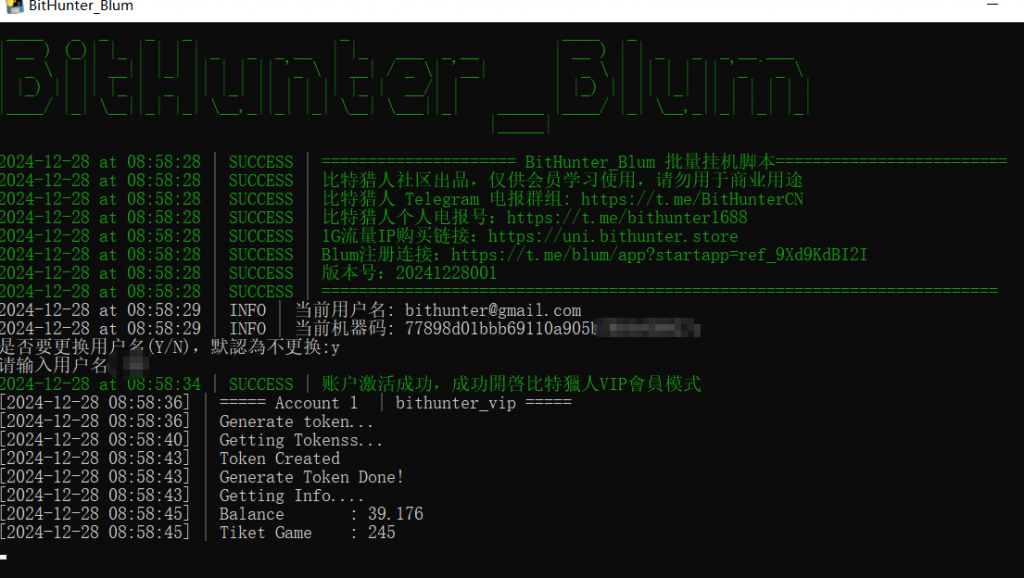错过grass不要错过 blum ,blum 公告要上币安,大家赶快撸,把握最后机会,电报最新链游blum,
可能大毛,注册链接:
https://t.me/blum/app?startapp=ref_9Xd9KdBI2I
声明:Blum挂机脚本仅供VIP会员测试使用,可能存在被封号可能,请勿用于自己的电报主号,如果害怕账户被封,请勿使用
1. 安装NODE环境
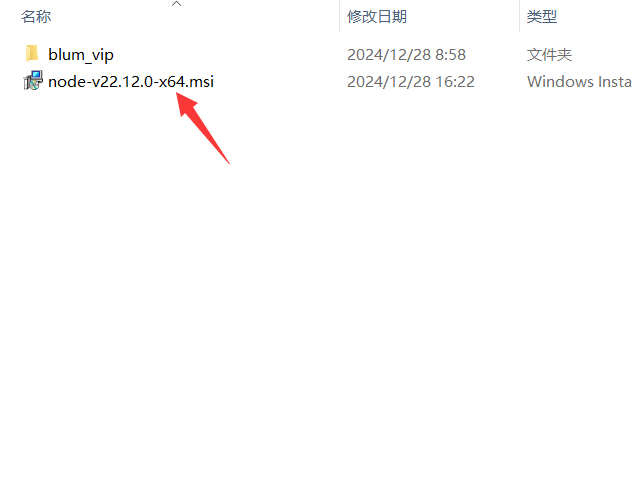
2. chrome浏览器安装 Ignore X-Frame headers 插件
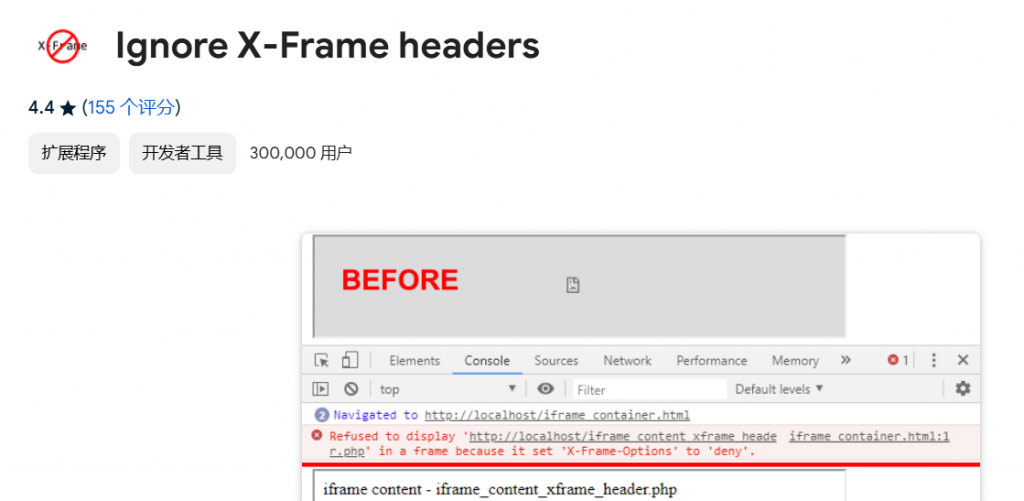
3. 扫码登录网页版本telegram
网址:https://web.telegram.org/
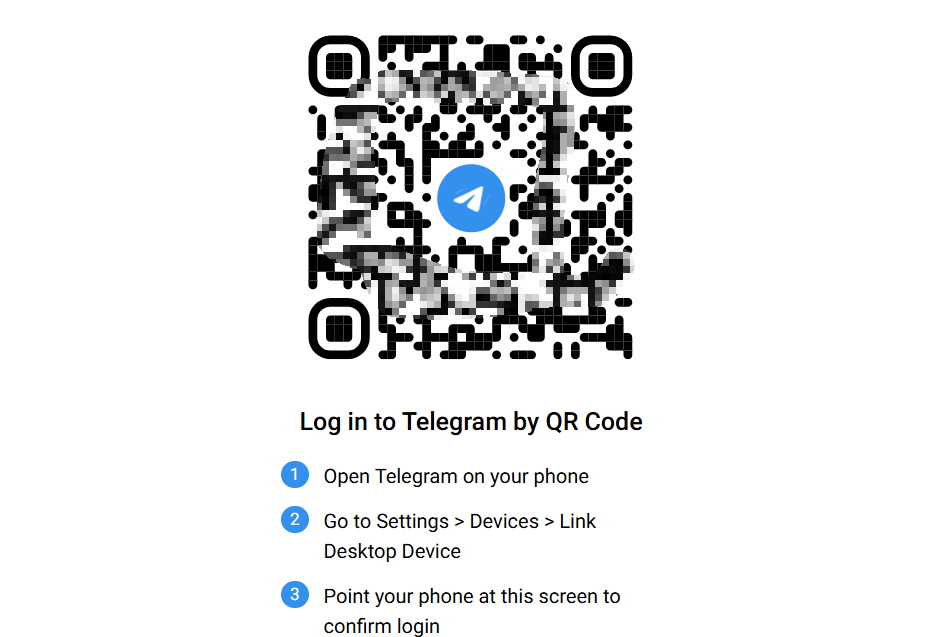
4. 登录后打开 blum
链接:https://t.me/blum/app?startapp=ref_9Xd9KdBI2I
如果无法打开,说明浏览限制了,查看步骤 2
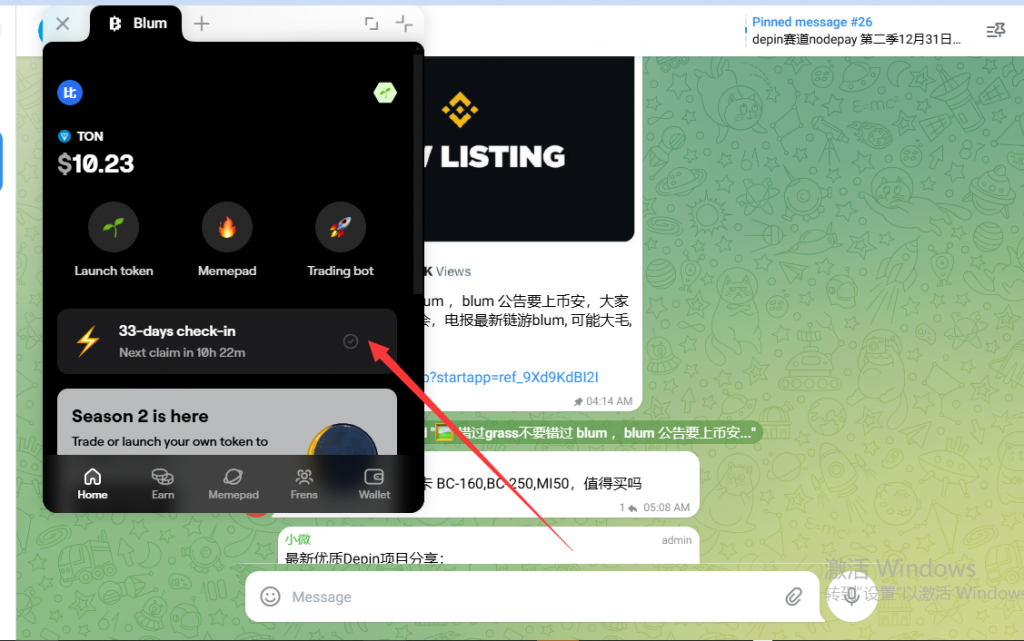
5. 获取 token
打开选中blum游戏后按键盘 F12 获取 query_id:
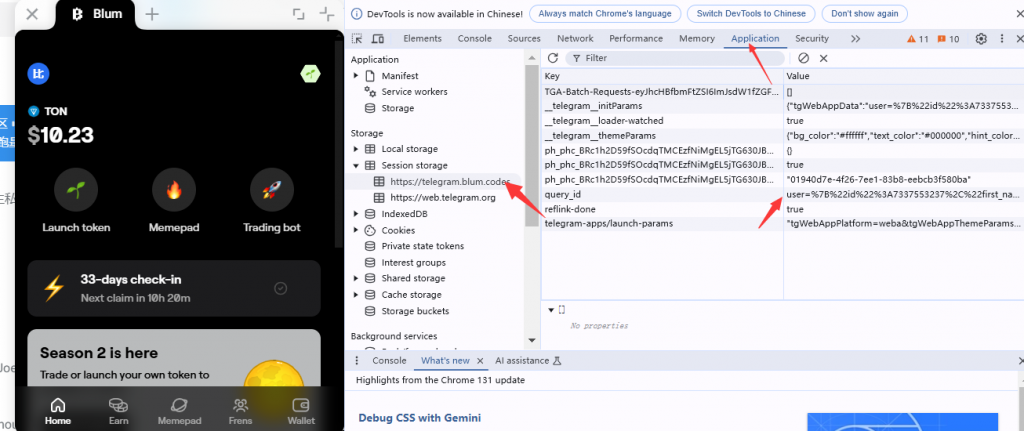
如果不显示 query_id,说明blum游戏没有选中.
6. 在脚本中设置 query_id
将获取的query_id 存入query_id.txt文件中
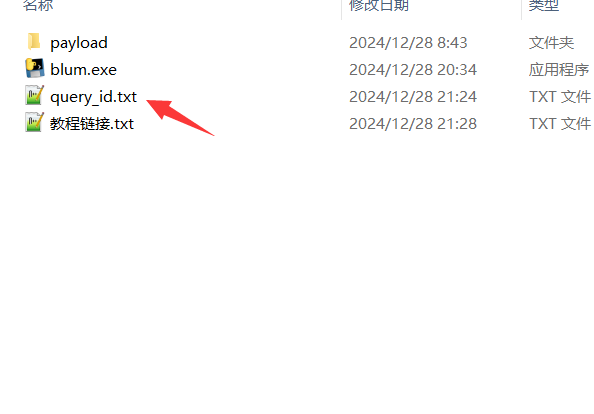
7. 运行脚本:
首次运行时候输入自己的邮箱:

将邮箱和机器码发给比特猎人群主登记:

8. 运行脚本: