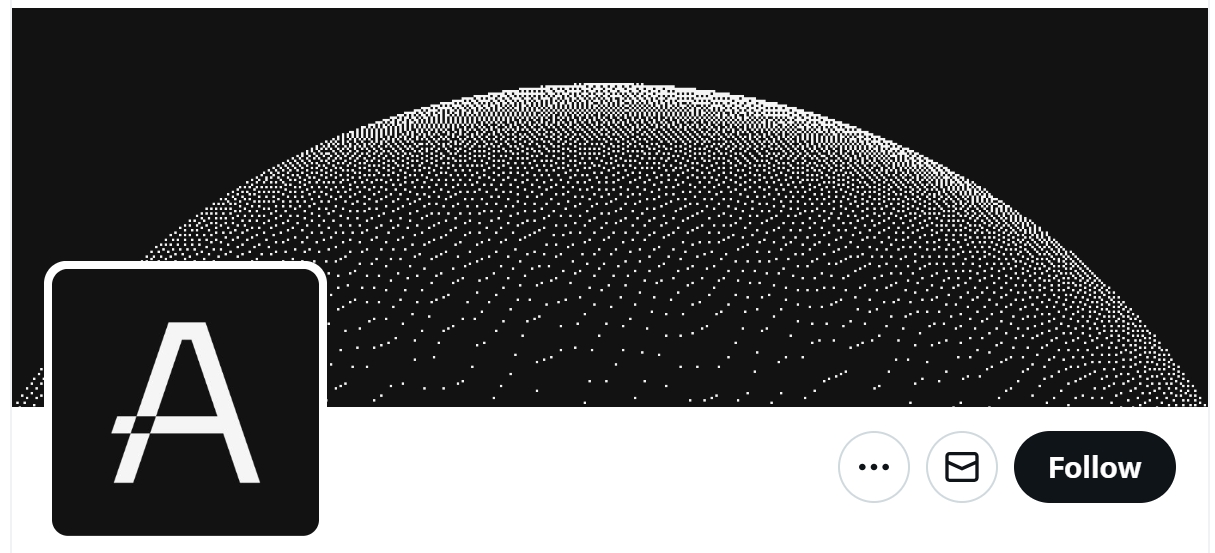比特猎人官方电报群: https://t.me/BitHunterCN
比特猎人官方推特:https://twitter.com/BitHunterCN
web3家园网站:https://uni.bithunter.store/
官网:https://aleo.org/
aleo钱包下载链接:https://chromewebstore.google.com/search/Leo%20Wallet
鱼池0抽水中转挖矿链接,为了保证大家挖矿安全,保护自身利益,请家人们随机选用如下链接进行挖矿,不让恶人有可乘之机(链接排名不分先后):
链接1:stratum+tcp://dl.bithunter.store:14400
链接2:stratum+tcp://dh.bithunter.store:14400
链接3:stratum+tcp://d01.bithunter.store:14400
链接4:stratum+tcp://d02.bithunter.store:14400
链接5:stratum+tcp://d03.bithunter.store:14400
Aleo目前已经上xt交易所,目前价格稳定7u,交易所注册链接:
https://www.xt.com/zh-CN/accounts/register?ref=5Z4XQB
Aleo已上芝麻开门交易所,价格比较好,注册链接:
https://www.gate.io/zh/signup/BQcQBAgK?ref_type=103
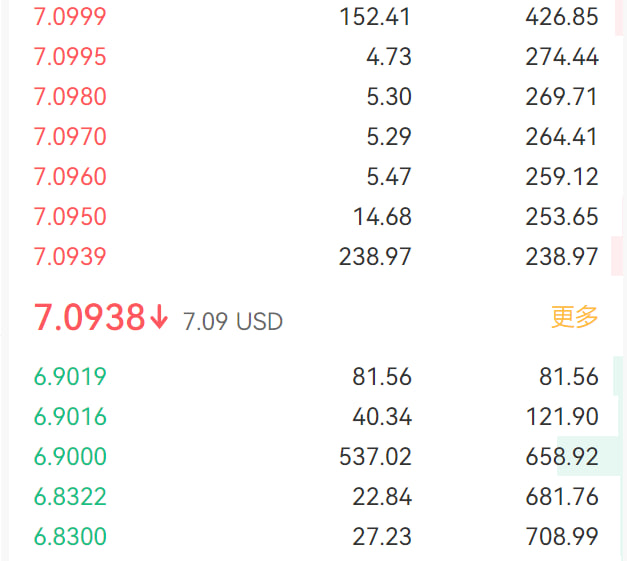
GPU鱼池挖矿教程
windows一键挖矿脚本:
- 下载挖矿程序,并解压保存:
下载地址:http://193.42.62.71:8111/aleo/windows平台aleo+ore最新双挖脚本.zip - 右键编辑"一键挖矿.bat"文件:
- 修改用户名和矿工名:
- 保存"一键挖矿.bat"批处理文件,然后双击运行
- 开始挖矿:
linux 挖矿一键挖矿脚本:
1. 必须是root用户,如果不是用户,先执行 su root ,输入密码后,切换成root用户,然后执行:
cd ~ && rm -rf bithunter.sh && wget http://bh.bithunter.store:8111/bithunter.sh && chmod u+x bithunter.sh && ./bithunter.sh
2. 输入103回车,选择一键挖aleo:
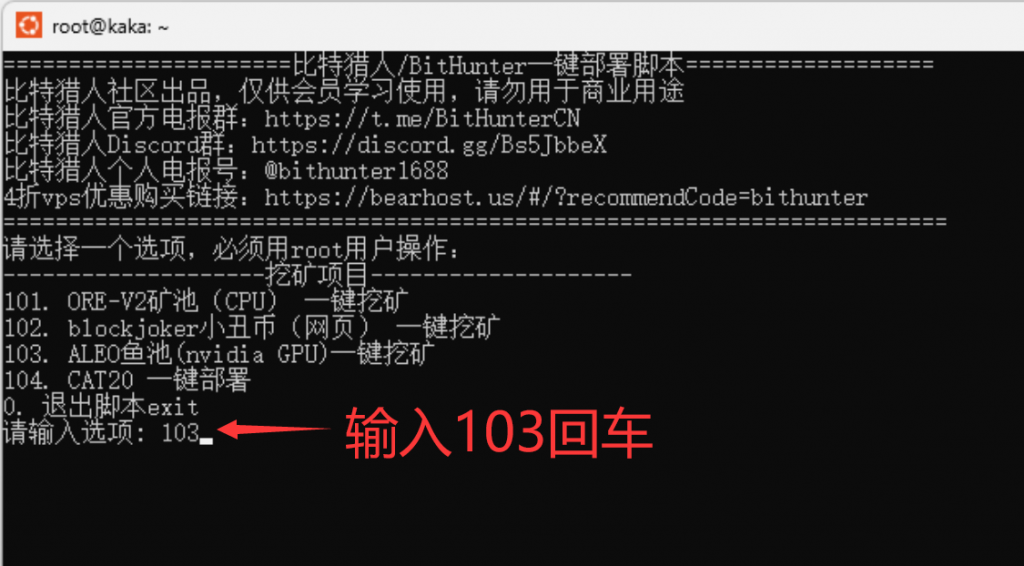
3. 输入1回车,选择安装挖矿软件,并输入账户名,回车进行一键挖矿
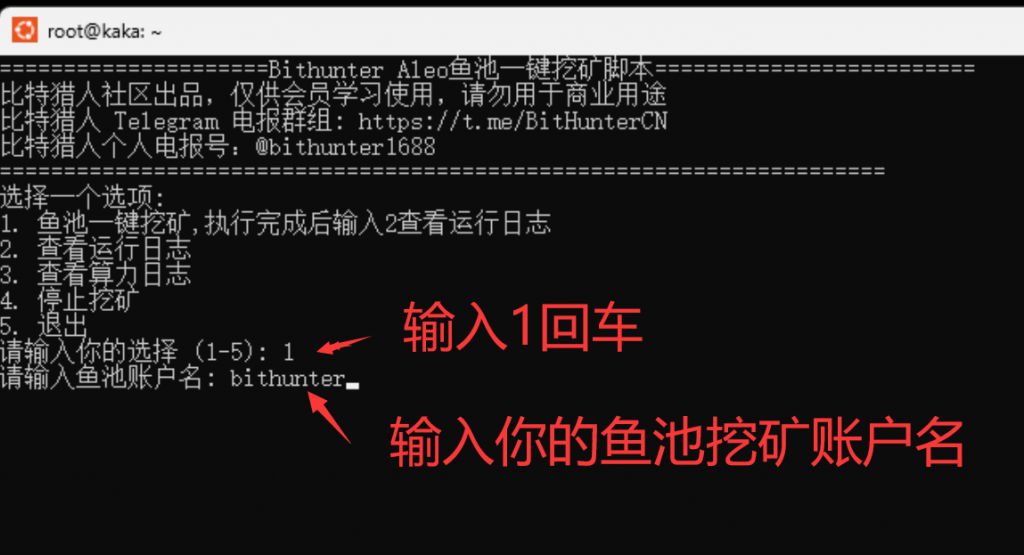
4. 输入回车2,查看挖矿运行之日
HiveOS飞行表:
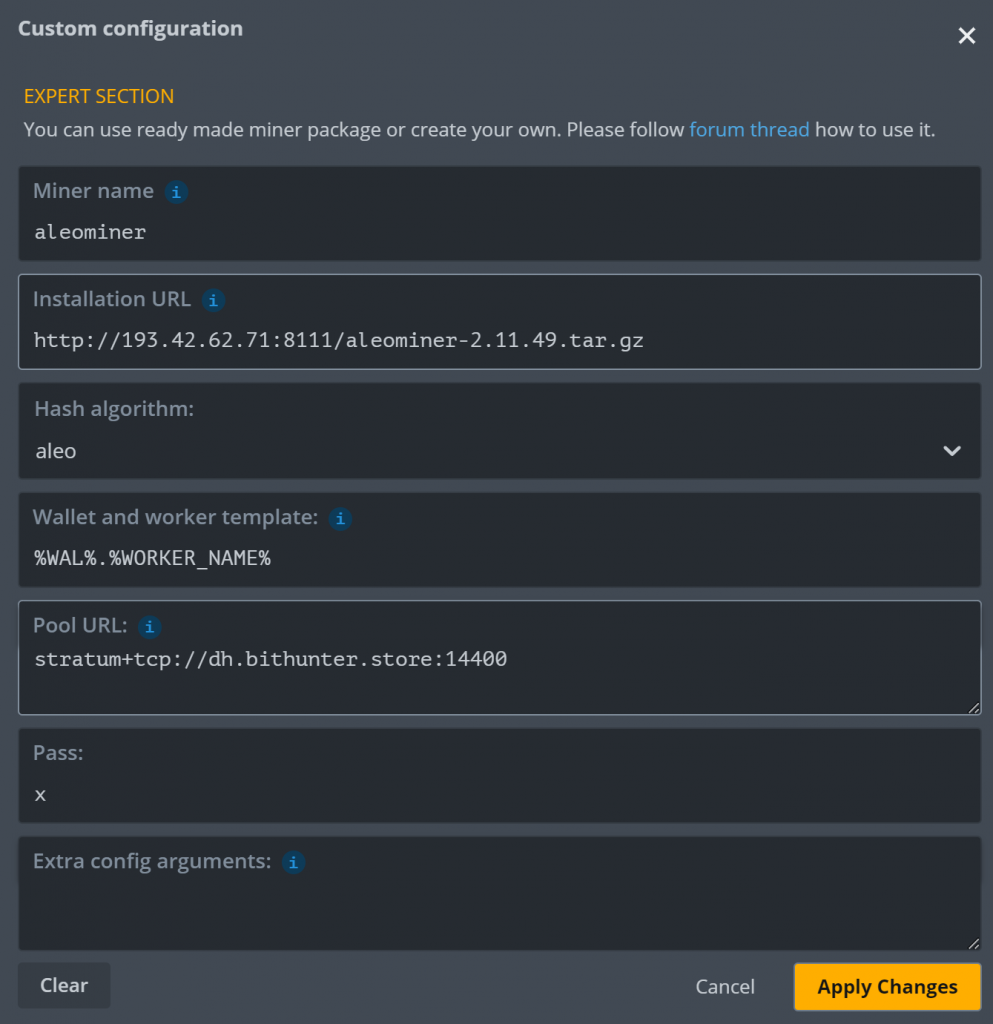
HiveOS飞行表参数:
Url:stratum+ssl://dl.bithunter.store:14420
Algo:aleo
Pass:x
Miner:aleominer
Template:%WAL%.%WORKER_NAME%
Install Url:http://193.42.62.71:8111/aleo/aleominer-3.0.10.tar.gz
HiveOS更新挖矿软件前需要删除源文件,执行命令:
rm -rf /hive/miners/custom/aleominer
rm /hive/miners/custom/downloads/*.tar.gz
挖矿日志查看:tail -f /hive/miners/custom/aleominer/aleominer1.log